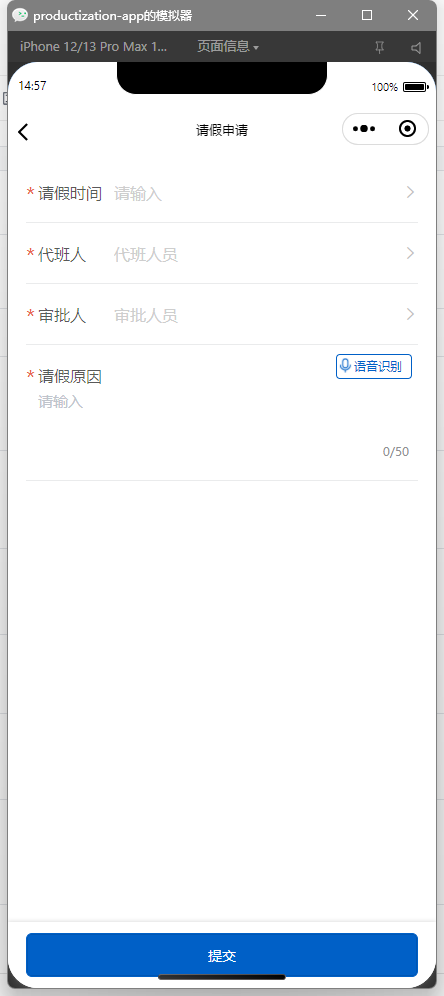
背景
为了实现小程序表单
# 使用
<template>
<suit-form labelPosition="left" :model="handleInfo" ref="form" labelWidth="105" :rules="rules">
<suit-form-item label="情况说明" prop="content" :required="true" labelWidth="105" borderBottom labelPosition="top" :bodyStyle="{padding: '18px 0 4px'}">
<suit-textarea :content.sync="handleInfo.content" isCount :height="100" :maxlength="200"
placeholder="请输入情况说明" border="none" />
</suit-form-item>
</suit-form>
</template>
<script>
export default{
data(){
},
methods:{}
}
</script>
# 参数说明
| 属性 | 描述 | 类型 | 可选值 | 默认值 |
|---|---|---|---|---|
| model | 表单组件的需要验证字段的集合 | Object | —— | uni.$u.props.form.model |
| rules | 表单组件的需要的验证规则 | Object, Function, Array | —— | uni.$u.props.form.rules |
| errorType | 错误提示方式 | String | —— | uni.$u.props.form.errorType |
| borderBottom | 是否显示表单域的下划线边框 | Boolean | —— | uni.$u.props.form.borderBottom |
| labelPosition | label的位置,left-左边,top-上边 | String | —— | uni.$u.props.form.labelPosition |
| labelWidth | label的宽度,单位px | String, Number | —— | uni.$u.props.form.labelWidth |
| labelAlign | lable字体的对齐方式 | String | —— | uni.$u.props.form.labelAlign |
| labelStyle | lable的样式,对象形式 | Object | —— | uni.$u.props.form.labelStyle |