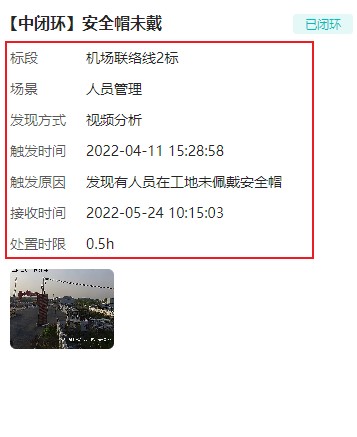
背景
由于小程序多个页面都有内容数据处理
# 使用
<template>
<view class="baseInfoWrapper">
<content-list :list="list" :info="info"></content-list>
</view>
</template>
<script>
export default {
props: {
info: {
type: Object,
default: () => ({}),
},
},
data() {
return {
list: [
{ label: '标段', prop: 'projectName' },
{
label: '场景',
prop: 'sceneType',
filter: 'getNameByCode',
filterParams: ['scene_type'],
},
{
label: '发现方式',
prop: 'foundWay',
filter: 'getNameByCode',
filterParams: ['found_way'],
},
{
label: '触发时间',
prop: 'triggeringTime',
filter: 'parseTime',
filterParams: '{y}-{m}-{d} {h}:{i}:{s}',
},
{ label: '触发原因', prop: 'reason' },
{
label: '接收时间',
prop: 'recordCreateDate',
filter: 'parseTime',
filterParams: '{y}-{m}-{d} {h}:{i}:{s}',
},
{
label: '处置时限',
prop: 'processingTime',
template: '<span>{{processingTime | contentDefault | h }}</span>',
},
],
};
},
mounted() {},
methods: {},
};
</script>
# 参数说明
# 属性
| 属性 | 描述 | 类型 | 可选值 | 默认值 |
|---|---|---|---|---|
| list | 内容 label 的数据 | Array[] | — | [] |
| info | 内容数据 | Object | — | {} |
| labelWidth | 左边label标签宽度,单位rpx | number | — | 126 |
| labelColor | label 字体颜色 | String | — | rgba(0, 0, 0, 0.65); |
| valueColor | 行值的 字体颜色 | String | — | rgba(0, 0, 0, 0.85); |
| valueRight | 行内容右对齐 | Boolean | true,false | false |
| showRowBottom | 是否显示卡片行的下边框线条 | Boolean | — | false |
| fontSize | 行字体大小 第一个值为label 的字体大小,第二个值为右侧数据的字体大小(没有填写第二个值默认第一个值) | Array[] | — | [14] |
| rowPadding | 行的padding | String | — | 0 |
| defaultValue | 值为空时默认文本 | String | — | / |
# list 属性
| 属性 | 描述 | 类型 | 可选值 | 默认值 |
|---|---|---|---|---|
| label | 行标签文本 | string | — | — |
| prop | 对应行内容的字段名(根据这个参数在 info 中匹配数据) | string | — | — |
| valueColor | 对应行内容的字体颜色 | string | — | — |
| template | 自定义行内容模板显示 | string | — | — |
| filter | 数据过滤的选项 | string | parseTime, getNameByCode | — |
| filterParams | 数据过滤的选项的参数 | string | — | — |
| labelWidth | 卡片 body 左边label标签宽度,单位px | string | — | — |
| labelColor | 卡片 body 左边label标签字体颜色 | string | — | — |
# list.template 说明
list.template 使用了公共 template 方法,可以通过简单的 vue 模板方式(使用{ { } }进行匹配),自定义行内容显示,也可以自定义过滤器
默认过滤器有parseTime,getNameByCode,contentDefault(内容格式化过滤器)