说明
树形表格全节点搜索功能基于treeTable组件

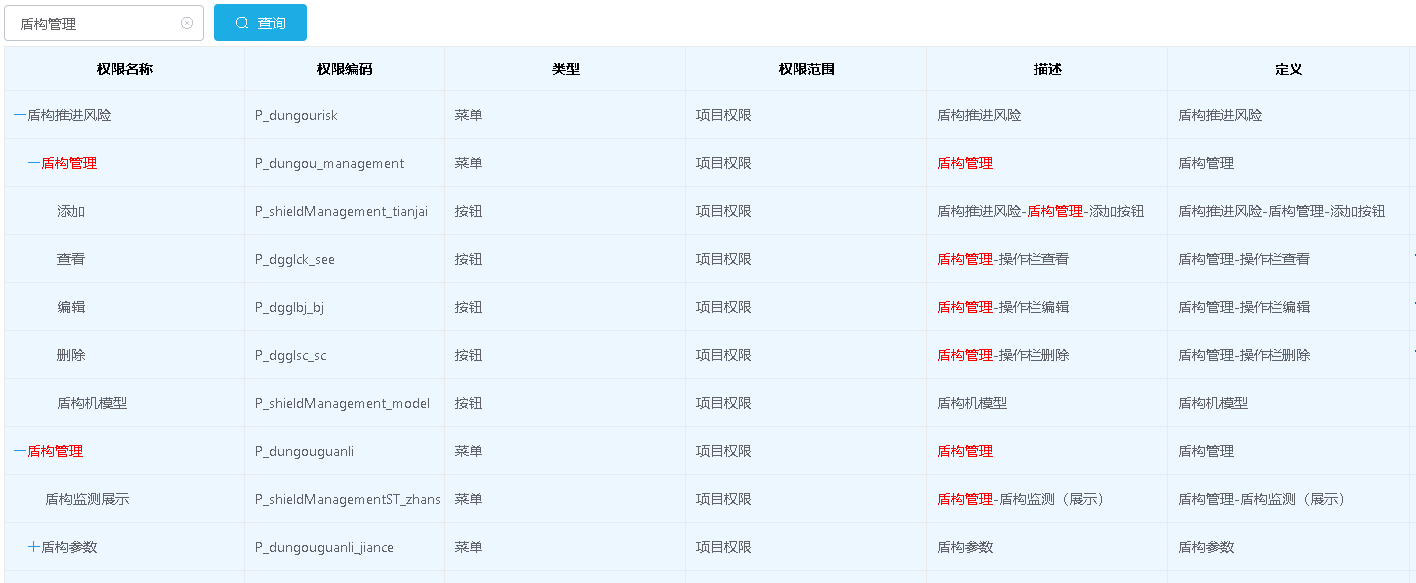
# 使用
<template>
<div class="app-container authorityDiv">
<div class="flex-space-between">
<div class="flex flex-middle">
<el-input
class="filter-item"
style="width: 200px"
placeholder="请输入关键字,回车"
v-model="searchKey"
clearable
@keyup.enter.native="searchFun"
></el-input>
<el-button
class="filter-item projectButton"
type="primary"
v-waves
icon="el-icon-search"
@click="searchFun"
>
查询
</el-button>
</div>
</div>
<tree-table
:data="data"
:columns="columns"
:list-loading="listLoading"
border
></tree-table>
</div>
</template>
<script>
import TreeTable from '@/components/TreeTable/vsTreeTable.vue'
import waves from '@/directive/waves'
import { getList } from '@/api/system/authority'
import { deepCloneArray } from '@/utils'
import TreeTableSearch from '@/utils/treeTableSearch.js'
let treeTableSearch = new TreeTableSearch({
color: 'red',// 搜索到关键字的展示颜色;string类型;默认red
filterAttrs: ['name', 'code', 'description']// 可做为搜索的元素;Array类型;默认['name', 'code']
})
export default {
name: 'Authority',
components: {
TreeTable
},
directives: {
waves
},
data() {
return {
searchKey: null, // 搜索关键字
data: [],
orginalData: [],
listLoading: false,
columns: [
{
text: '权限名称',
value: 'name'
},
{
text: '权限编码',
value: 'code',
width: 200
},
{
text: '描述',
value: 'description'
},
{
text: '定义',
value: 'definition'
}
]
}
},
mounted() {
this.getList()
},
methods: {
// 获取所有权限
getList() {
this.listLoading = true
getList({}).then((response) => {
if (response.success) {
this.data = response.result
this.orginalData = deepCloneArray(response.result)
this.searchKey && this.searchFun() // 当搜索关键字存在便进行搜索
this.listLoading = false
}
})
},
searchFun() {
const treeTableSearchObj = treeTableSearch.search(
this.orginalData,
this.searchKey
)
this.data = treeTableSearchObj.searchData
}
}
}
</script>
# 初始化
import TreeTableSearch from '@/utils/treeTableSearch.js'// 工具所在路径
let treeTableSearch = new TreeTableSearch({
color: 'red',// 搜索到关键字的展示颜色;string类型;默认red
filterAttrs: ['name', 'code', 'description']// 可做为搜索的元素;Array类型;默认['name', 'code']
})
...
# 搜索
treeTableSearch.search(
this.data,// 部的list数据
this.key// 所要搜索的关键词
)
# 组件源码及综合示例参考
源码 (opens new window)示例 (opens new window)文档 (opens new window)